Table of Contents
Purpose
YouTube can be extremely powerful to run a campaign, be it for awareness or lower down the funnel activities. In France it is the 2nd most visited website with 47M visitors per month – behind Google but before Facebook. To compare with TV, it’s a little below the reach of the biggest channels (M6, TF1, France 2, France 3 are around 50-55M viewers a month) and in line with other channels (Arte, C8, W9 which have ~45M viewers a month) – These are Mediametrie December 2020 figures. For sure there’s more at stake than only the reach. Time spent, age groups, attention, memorization, visibility, fraud… are other important parameters to take into account when comparing media channels between them. But the objective of this page is not to go into these interesting details. Rather it is to go through the YouTube set-up and make sure you got it right. Indeed your risk is not to bump into limited inventory – it’s huge as shown by the above figures – but rather to spend inefficiently your money because you (or your agency) did not pay enough attention to some important set-up details. And then you will wonder why your YouTube campaign did not lift your main KPI up… So, let’s go!
Set-up
 Networks
Networks
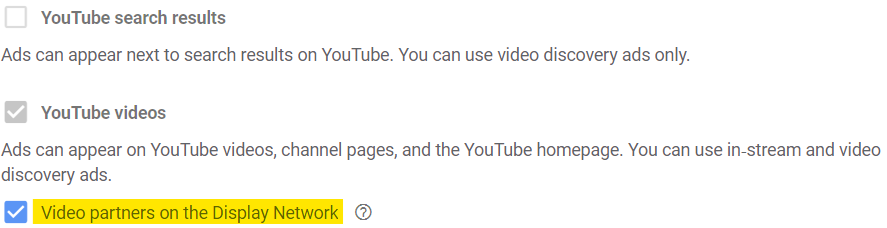
Get rid of the Display Network inventory. Very likely to be crappy and subject to fraud. Start to spare some money here.
 Location
Location
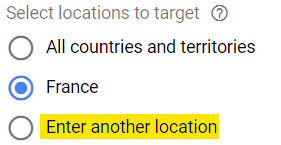
Ok, I have already explained this one in the Google Display tutorial, but it’s a very important parameter to look at. There’s a lot of efficiency to gain here.
Targeting all France is very costly. YouTube has 47M visitors a month and 20M visitors per day (Mediametrie December 2020 data). Multiply this by the number of videos watched per visitors (I don’t have this data), times the number of ads that can be shown per video watched… yes that a lot of millions of ads that can be shown each day. So unless you have a lot of money to spend in your bank account, narrow your targeting. It will allow 2 things:
- More precise targeting, that means more on target spending. Does your target live in specific cities ? In suburbs maybe, or the countryside ? Think about correlated data too: if you target wealthy people, you might as well target specific locations.
- Enough pressure to surface on specific locations. If you show your ads a little bit here and there, it’s more likely that you won’t surface vs a strong focus on specific locations. Think about the network effect too: if you focus on specific areas, you are more likely that people from the same network see your ads and start talking about it.
 Languages
Languages
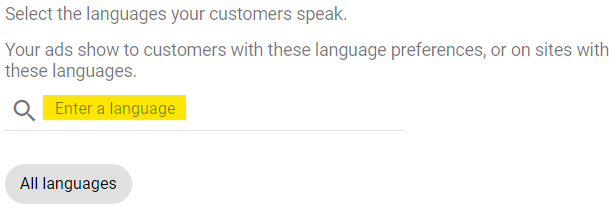
Unless you want to show your ads to people who won’t understand it, specify a language here.
 Inventory types
Inventory types
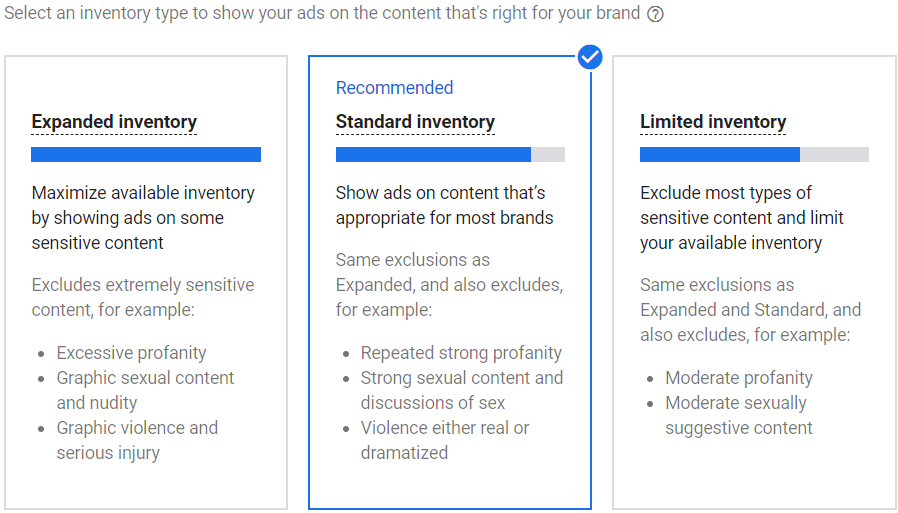
For once, I don’t recommend to go for the conservative approach. Indeed if you select Limited inventory option, first you take the risk of increasing your CPM because of a smaller inventory availability, and second you take the risk of missing your target which consumes standard inventory (like “moderate profanity”, “moderate sexually suggestive behavior”) and increase the likelihood to show your ads to kids. You can go through all the details of what is included or excluded for each inventory type in the interface to make sure it fits your brand requirements, but I think most brands will be fine with Standard inventory selected.
 Excluded types and labels
Excluded types and labels
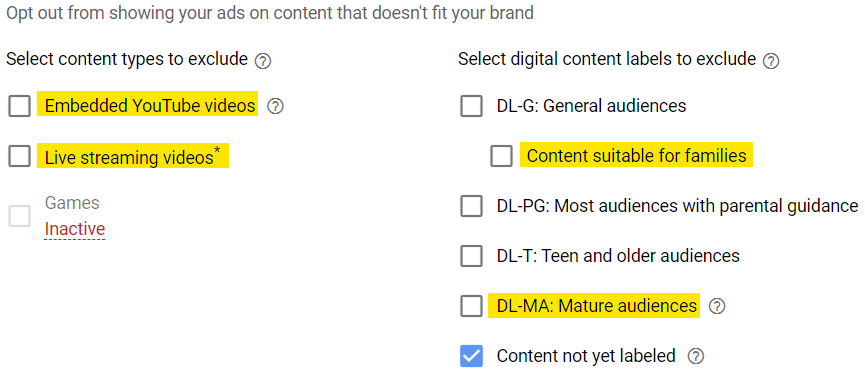
Here we go:
- Embedded YouTube videos: if you want to expose yourself to fraud, don’t check this exclusion. So just check it.
- Live streaming videos: I tend to exclude them by default, but do whatever you want here.
- Content suitable for families: basically I understand it as “videos for kids”. So if you don’t want to show you ads to kids, check this exclusion.
- DL-MA: Mature audiences – it’s not crystal clear what you can find here. The help says “videos that have some mature themes but that also have high artistic or educational value”. So it depends how much conservative you are.
- Keep the Content not yet labeled checked for exclusion. Not yet labeled content can be creepy.
 Conversions
Conversions
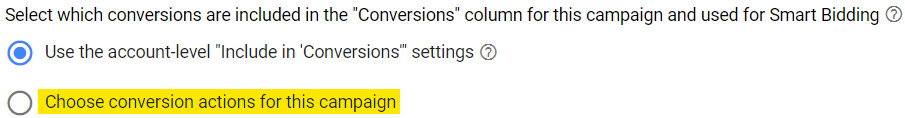
Ok, I addressed the conversion topic already in the Google Display tutorial. Same logic applies for YouTube, do not use account-level “Include in ‘Conversions’” default settings (unless you really know what you are doing), otherwise:
- You will artificially inflate your results and fool yourself (or you want to fool your management, but that’s another story)
- You will mislead the algorithm who will optimize on too many or wrong data points
 Frequency capping
Frequency capping
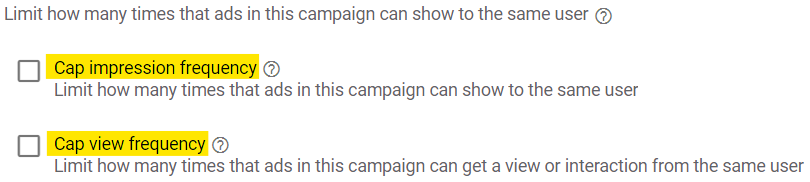
This one is one of the most important parameters (but you have to find it under the Additional settings toggle…), and everyone has an opinion on it. There’s no scientific rule unfortunately. Some will say repetition is key, others reach is key, and some will be somewhere in-between. The only thing you know for sure, is that you don’t want to leave this parameter blank.
Food for thought:
- If you don’t put any frequency capping, that’s how you end up spamming the same user 10 times a day. Please don’t answer “I don’t care because I only pay when my ad is viewed”. For 2 reasons. First users will hate you and your brand, second you have to take into account that some end users (maybe I should say some “end players”) will not skip your ads, and will let your ads play 10 times in a row, and cost you 10 views. And you don’t want to waste your money like this.
- You have to find a good balance between enough repetition over a certain period of time, and as much reach as possible. All things being equal, the less frequency you set, the higher the reach you get. Again, there’s no golden written rule here.
- I tend to put 1 impression a day and 2 views a week (as I want to account for viewers who didn’t pay attention to the ad – maybe they went to the bathroom – thus recorded a view without seeing it). But that also depends on how many campaigns over how long a period I plan to do.
- Side important note: capping at 1 impression a day is not the same as capping at 7 impressions per week. With the latter the user can get your ad 7 times over a single day within a week (not nice).
 Ad schedule
Ad schedule
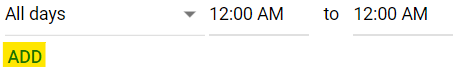
Who is decently watching videos at 3am?
- Get rid of the 2am-5am slot, unless you have specific reasons to advertise there (are you selling sleeping pills?)
- Narrow down to specify days if it makes sense to your business
 Demographics
Demographics
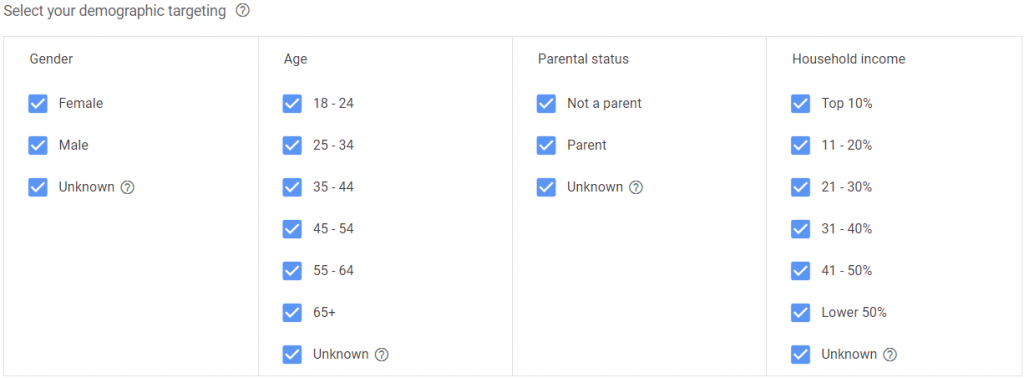
Quite obvious but don’t forget to uncheck what is not relevant to you. 2 remarks:
- It’s not as precise as we imagine. And it’s not really clear (at least to me) where the minus 18 years old went ? They still get ads although they are not listed here.
About the Unknown checkbox: if you are very very conservative you can uncheck it, but behind is a little bit of all the other age brackets, so you will miss some of your audience if you do so. If you want to have an idea of the share of your audience that is considered as “Unknown” by Google, you can have a look at your Google Analytics or Google Search demographic data, and see how much “Unknown” there is there.
 Audiences
Audiences
There’s plenty of resources available on this already over the Internet. I just want to add a few remarks:
- You need to find a good balance between enough audiences so that the algorithm can find the best performing ones, but not too many otherwise your budget will get scattered and you will hardly have any learnings
- Try to test a mix of in-market, affinity, lookalikes and custom audiences. Look at your Google Analytics data or audience insight in the audience manager of Google Ads to already see which audiences perform well.
Topics
I usually use topics for exclusions (see below), not as a specific targeting method. This said, I think it can make sense to narrow down your targeting to specific topics to increase the context relevance (note that it does not increase the context quality which is a different concern). Yes I know the usual speech: “but we are using data, so we are targeting our audience, thus it doesn’t matter what kind of videos they are looking at”. Oh really? I guess people saying this are the ones selling the data. Think twice. Do you pay the same attention to an ad whatever the context? In your car vs at home, on your mobile vs a TV screen, on a YouTube music playlist vs a movie. No you are not. Context matters too.
Placements
Use placements as an exclusion method (see below).
Once the campaign is set-up
 Topics
Topics
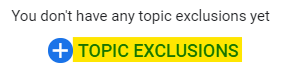
There are some topics that you want to avoid to increase your campaign efficiency. You can do this at the campaign level, look for Topics > Exclusions tab. I highly recommend that you exclude the below topics.
Arts & Entertainment > Movies > Bollywood & South Asian Film
Arts & Entertainments > Music & Audio
Games
World Localities > Asia > Russia & CIS
Also, unless you want your ads to show to kids, exclude the following topics too:
Arts & Entertainments > Comics & Animation
Books & Literature > Children’s LiteratureShopping > Toys
 Placements
Placements
Placements is a very important parameter, often neglected. You need to set them up correctly before your campaign launch, but also once it is running.
- I highly recommend that you build your own exclusion lists that you apply to each of your campaign by default
- To prevent your ads to show to 3 year old kids, apply a kid exclusion list! Go to this site (link opens in a new window), they have a ready made list of kids channels & videos to exclude (it’s free).
Once your campaign is live
 Placements
Placements
Remember, although you did the cleanest possible set-up, you need to check 24h after launch, then regularly where your ads are being shown, and increment your exclusion list with any unwanted channel or videos that consumes your budget.
To see where your ads appear, go to your campaign and look for the Placements > Where ads showed tab.
Your ads appear on a channel or a video that doesn’t match your brand guidelines or your target customers ? Just exclude it (don’t worry there will still be many inventory available). Little by little you’ll build a safe and efficient advertising environment for your brand.